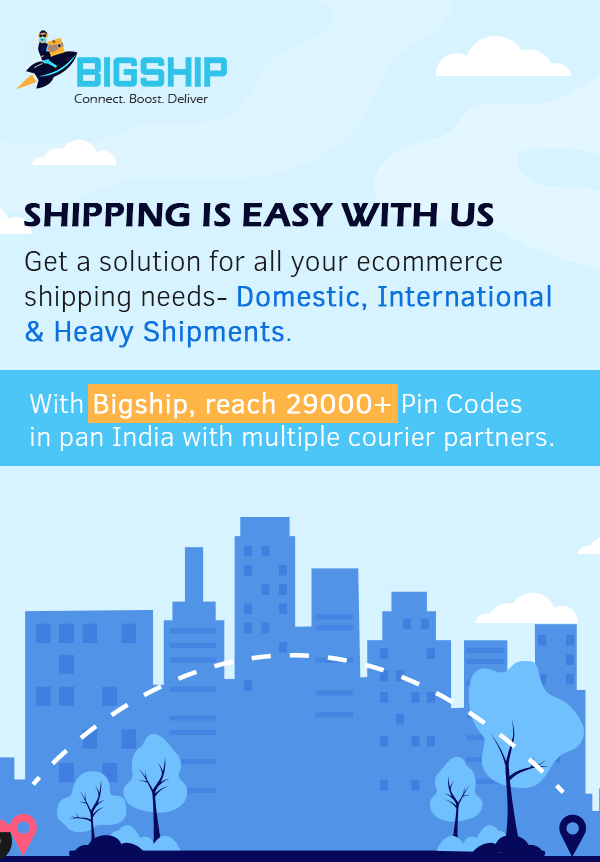Delhivery LTL Tracking System
Shipping has become one of the key parts of our daily lives, especially businesses. There are many factors that keep a tracking company going. One of them is a robust tracking system. The tracking system of a logistics company provides users with real-time insights into the status and the location of their shipments. In this article, we’ll guide you through the complete guide to Delhivery LTL Tracking.
Delhivery LTL Tracking via BigShip: How It Works
Delhivery provides a very efficient and simple way of tracking shipments. However, users can monitor their shipments at every stage of the delivery process through Delhivery LTL Tracking through BigShip. The entire process of BigshipTracking is mentioned below in steps.
- Step 1: Visit BigShip’s official website or download the BigShip Application from the Play Store.
- Step 2: Click the Shipment Tracking option at the top.
- Step 3: Enter the tracking number or the AWB number into the track option.
- Step 4: After clicking the track button, you will be able to monitor the real-time location of your shipment.
BigShip’s Delhivery LTL Tracking: Status Meaning
Delhivery LTL tracking status is a crucial feature for monitoring shipments. Tracking Status tells about the exact situation of your shipment. BigShip has several status modes that keep users updated about their Delhivery LTL shipments. The various LTL tracking status and their meaning are mentioned below.
| Status | Meaning |
| In Transit | This phase indicates that the shipment is actively moving from the point of origin to its destination. During this phase, the shipment is en route to its final destination. |
| Out for Delivery | This phase signifies that the shipment is on its way to be delivered to the recipient’s address. It is the final stage in the shipping process. |
| Delivered | This phase indicates that the shipment has successfully reached the recipient’s address. The delivery agent confirms the delivered status after handing the shipment to its recipient. |
| Undelivered | This phase indicates that the shipment could not be delivered to the recipient as scheduled. Usually, the undelivered shipments are sent back to the nearest local hub. |
| Exception | This mode or status simply means that there was a problem with the shipment during the delivery process. Cases like incorrect recipient addresses, customs clearance delays, or failed delivery attempts are included in this mode. |
Delhivery LTL through BigShip Tracking System
Delhivery LTL tracking system is a useful option, however, Delhivery LTL through BigShip provides a seamless and advanced tracking system for shipments. BigShip tracking system offers an unparalleled shipping experience to its users. Its tracking system allows users to monitor their freight deliveries with ease.
BigShip provides a user-friendly platform for its users who can track and know the status of their shipments. You can either track their shipments through BigShip’s website or through the BigShip app which can be downloaded from the Play Store. The process of tracking your shipment is similar to that of the Delhivery LTL tracking system. It involves entering the tracking number or the AWB number into the track option.
In the nutshell,
With BigShip’s cutting-edge and easily operable application and website, you can just relax and keep track of your shipment. So, what are you waiting for, use Delhivery LTL shipping through BigShip’s customer-centric service.